How to Make a Ramanavami Photo Frame with Free Apps
 ટેલિગ્રામ ચેનલમાં જોડાઓ
ક્લિક કરો
ટેલિગ્રામ ચેનલમાં જોડાઓ
ક્લિક કરો Ramanavami, the celebration of the birth of Lord Rama, is an important festival in Hindu culture. It is celebrated with great devotion, prayers, and vibrant festivities. Many people like to create personalized items for the occasion, including photo frames that can showcase pictures of Lord Rama, family celebrations, or moments of devotion. A beautiful photo frame adds a special touch to your home décor or can be shared digitally to send blessings to loved ones.
The good news is that creating a Ramanavami photo frame doesn’t require expensive design software. There are a number of free apps available that provide easy-to-use features to design a unique and meaningful photo frame for this occasion. In this article, we’ll guide you through the process of making a Ramanavami photo frame using free apps, providing step-by-step instructions and tips to get the best results.
Step 1: Understand the Theme of Ramanavami
Before you start creating your photo frame, it’s important to keep the essence of Ramanavami in mind. This festival celebrates Lord Rama’s birth, and the imagery often includes:
- Lord Rama: Images of Lord Rama with a bow and arrow, in a royal pose, or meditative.
- Traditional motifs: Lotus flowers, peacock feathers, temple designs, and vibrant colors like saffron, gold, and royal blue.
- Sacred quotes or prayers: Popular verses from the Ramayana or simple messages like “Jai Shri Ram” or “Happy Ramanavami.”
These elements will help you create a photo frame that feels connected to the festival’s spiritual and cultural significance.
Step 2: Choose the Right Free Apps for Design
There are several free apps that can help you create a custom Ramanavami photo frame. These apps come with easy-to-use features and provide templates, design tools, and customization options. Here are some of the best free apps you can use:
Canva (iOS, Android, Web)
- Canva is one of the most popular graphic design apps that allows users to create beautiful designs using templates and drag-and-drop features.
- It offers an array of free design templates, including photo frames, and allows you to easily upload images, add text, and customize your frame.
- Why it’s great: Simple interface, many free features, and a wide variety of templates that can be adapted for Ramanavami.
Fotor (iOS, Android, Web)
- Fotor is another user-friendly design app that lets you create custom photo frames for various occasions, including festivals like Ramanavami.
- It offers AI-powered tools like automatic photo enhancement, customizable templates, and easy text addition.
- Why it’s great: Intuitive design tools, great for quick editing, and easy to use for beginners.
Pixlr (iOS, Android, Web)
- Pixlr is a free and versatile photo editing app that provides advanced editing features as well as customizable templates.
- It includes many templates and design tools for photo frames, plus effects like color overlays, borders, and text options.
- Why it’s great: Powerful photo editing tools and excellent customization options.
Adobe Spark (iOS, Android, Web)
- Adobe Spark is a free app that allows users to create stunning photo frames, social media posts, and even videos. It has AI-driven design suggestions to make your work easier.
- It offers customizable templates for photo frames and lets you add your own images and text.
- Why it’s great: High-quality templates and design options, ideal for beginners.
Snapseed (iOS, Android)
- Snapseed is a photo-editing app that helps you adjust and enhance your images before placing them in a frame.
- Though it doesn’t have ready-made photo frame templates, it lets you create beautiful visuals by adding filters, effects, and adjusting details, which can then be used in other apps to create the final photo frame.
- Why it’s great: Ideal for editing and enhancing your photos before incorporating them into your final design.
Step 3: Creating the Ramanavami Photo Frame
Let’s go step by step in using Canva to design a custom Ramanavami photo frame. Canva is a versatile app with many free features, making it an excellent choice for beginners.
Step 3.1: Setting Up Your Project in Canva
Download Canva:
- Go to the App Store or Google Play Store and download the Canva app. Alternatively, you can visit Canva’s website and use the web version.
Log In/Create an Account:
- Create an account or log in if you already have one.
Create a New Design:
- Click on “Create a design” and select “Custom size” to set the dimensions of your photo frame. A common size for a social media post is 1080px by 1080px, but you can adjust this for your needs.
- If you’re designing a physical frame, select dimensions like A4 or any custom size depending on your preference.
Choose a Template:
- Canva offers many photo frame templates. You can search for “photo frame” in the template search bar and browse through a variety of free options.
- Select a frame that suits the theme of Ramanavami. If you don’t find a frame that matches the festival, you can choose a simple frame template and customize it.
Step 3.2: Adding Images and Backgrounds
Upload Your Images:
- You can upload images of Lord Rama or any religious symbols that resonate with the festival. If you don’t have your own images, you can find free-to-use images from the Canva library or other free image websites like Unsplash or Pexels.
- To upload, click on “Uploads” and select the images you want to add.
Add a Background:
- Choose a background that reflects the spirit of Ramanavami. You can go for warm tones like saffron, gold, or royal blue, or use images that represent temples, lotus flowers, or celestial designs.
- You can either upload an image or choose from Canva’s library of backgrounds and patterns.
Step 3.3: Customizing the Frame
Adjust the Frame’s Appearance:
- If you’ve selected a simple frame, you can customize it by changing the colors, thickness, or adding decorative elements like lotus flowers, peacock feathers, or traditional Hindu motifs.
- Canva offers many design elements and icons that you can search for, such as “Hindu symbols,” “flowers,” or “temples.”
Add Text:
- Use Canva’s text tool to add a meaningful quote, blessing, or greeting to your photo frame. Popular choices include:
- “Jai Shri Ram”
- “Happy Ramanavami”
- A verse from the Ramayana, such as “Sita Ram, Jai Jai Ram.”
- Choose a traditional or script font that complements the religious tone. Adjust the font size and positioning to ensure it doesn’t overpower the main image.
- Add Final Decorative Elements:
- Consider adding borders or elements like floral patterns, peacock feathers, or even a soft glow effect to give the frame a divine touch. Canva has a wide selection of free borders and graphics that can be applied to the frame.
Step 3.4: Refining Your Design
- Balance the Design: Ensure that the images and text are well-positioned so that the frame looks balanced and visually appealing.
- Use Filters: If you want to enhance the colors or give your frame a more artistic look, apply a filter. Canva offers many free filters to adjust brightness, contrast, and saturation.
- Preview: Before finalizing, take a moment to preview your design. Make sure the frame, images, and text flow well together.
Step 4: Downloading and Sharing Your Photo Frame
Once you’re happy with your design, it’s time to download and share your photo frame.
Download the Design:
- After finishing your design, click the “Download” button in the top-right corner of Canva. Choose the format you’d like (PNG or JPG are common for social media).
Share on Social Media:
- If you’re sharing the frame digitally, upload it to your social media accounts to wish your friends and family a Happy Ramanavami. You can also use it as a digital greeting card or in an online invitation.
Print Your Frame:
- If you plan to print your frame, make sure to download it in high resolution. You can print it at home on high-quality paper or take it to a local print shop.
Step 5: Celebrate Ramanavami with Your Creation
With your personalized Ramanavami photo frame ready, you can now display it in your home, share it with your loved ones, or use it to add a special touch to your celebration. Whether you are printing it as a keepsake or sharing it digitally, your custom-designed photo frame will serve as a beautiful reminder of Lord Rama’s divine presence and the significance of Ramanavami.
Conclusion
Creating a custom Ramanavami photo frame using free apps like Canva, Fotor, and Pixlr is a fun and meaningful way to celebrate the festival. These apps offer user-friendly tools, templates, and customization options, allowing anyone to design a frame that suits the spirit of Ramanavami. Whether you’re creating a digital greeting or printing it as a home décor piece, your photo frame will become a cherished part of the celebration, showcasing the devotion and love for Lord Rama during this auspicious occasion.
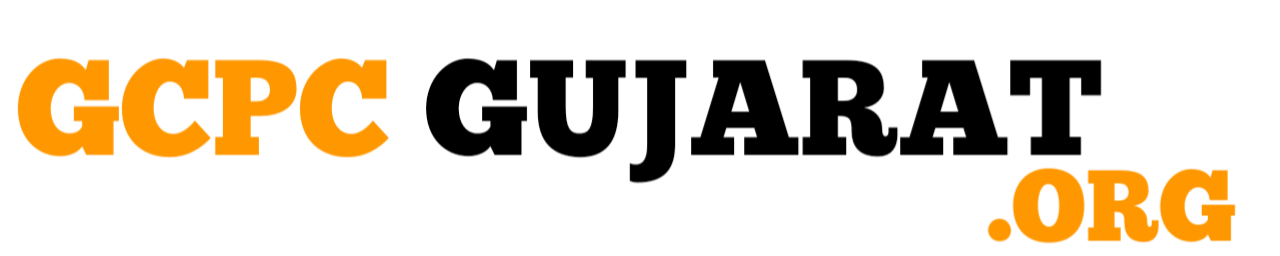



0 Response to "How to Make a Ramanavami Photo Frame with Free Apps"
Post a Comment